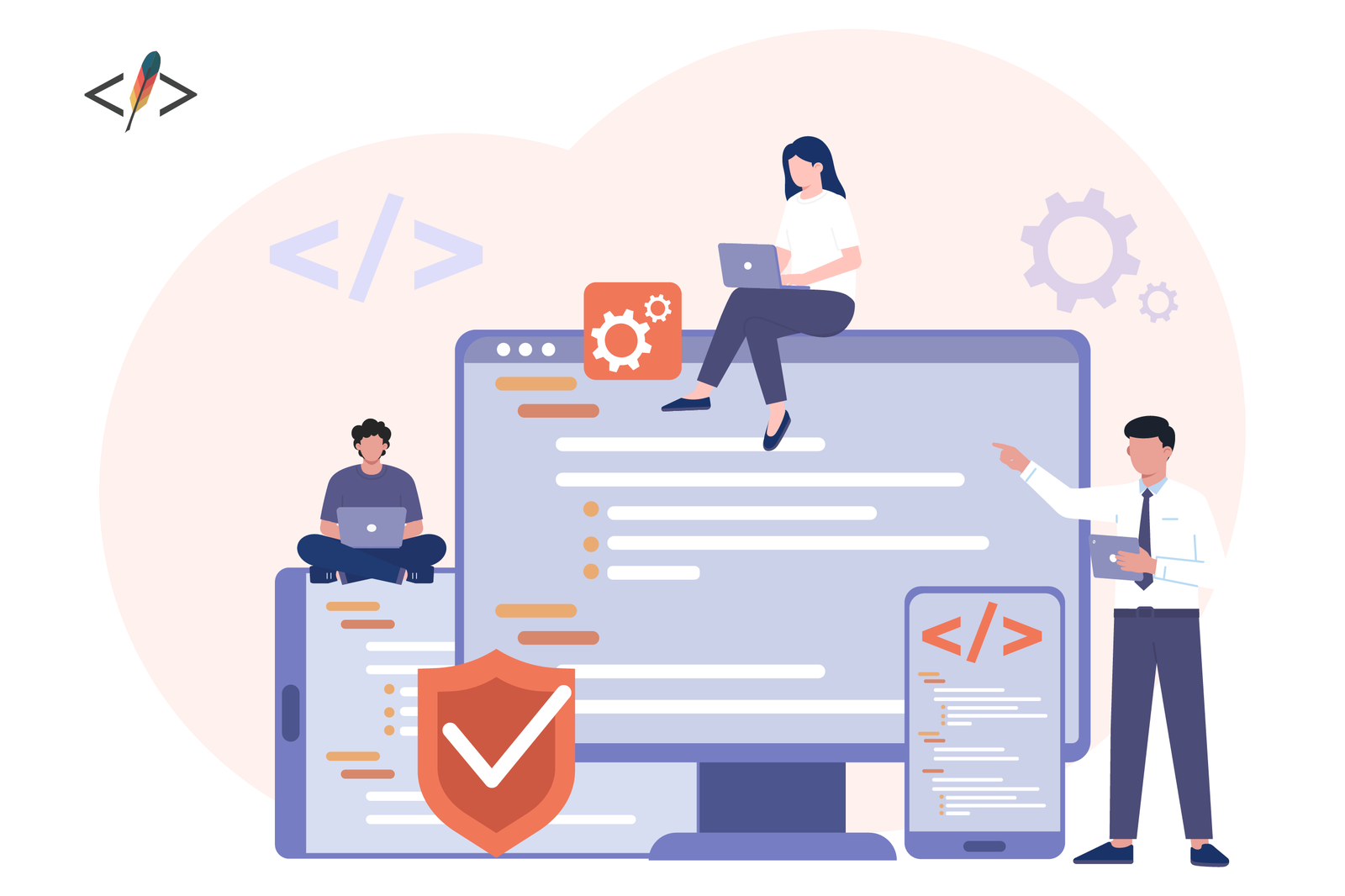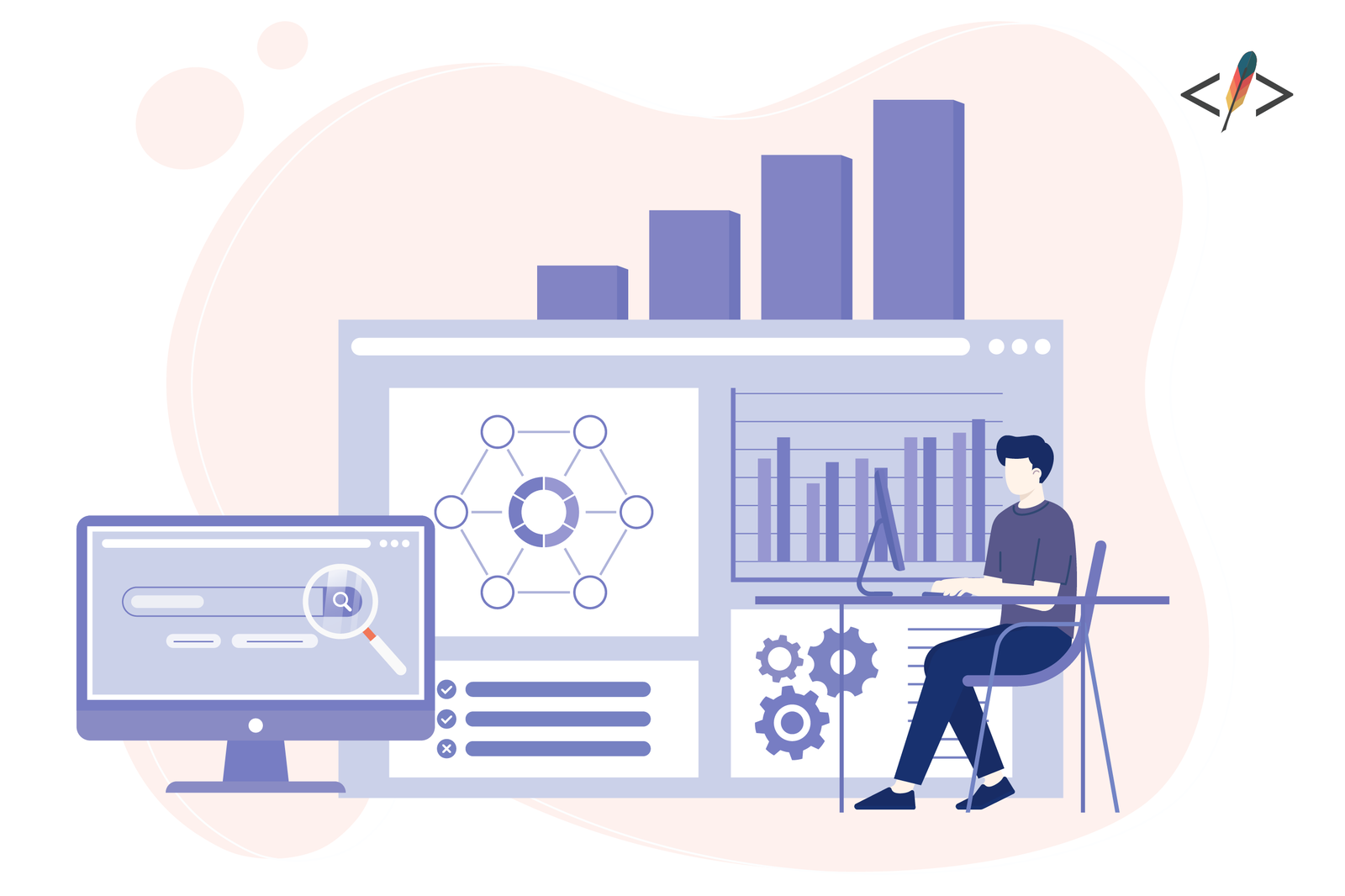Our Team's Favorite AI Tools in 2023
Discover the Codepoet team's top AI tools for 2023. From process documentation to software development, these tools enhance productivity and creativity in various fields like transcription, graphics, presentations, content creation, and more. A curated guide for innovation.
Our Team's Favorite AI Tools in 2023 (So Far)
The best AI tools for process documentation, transcription, graphics, & more.

ChatGPT may have kicked off the AI boom, but the AI workflow tools that followed are having an even more profound impact on the way we work.
The Codepoet team has tested a bunch of different tools and the X below are some of our favorites from the following categories:
- AI assistants
- AI process documentation tools
- AI transcription tools
- AI slide deck and presentation tools
- AI content creation
- AI graphics tools
- AI web design tools
- AI software development tools
Disclaimer: This is far from an exhaustive list… which is kind of the point. There are plenty of lists out there with 50-100+ AI tools. Those lists are great if you want a ton of options to consider, but they’re also a bit overwhelming.
So, instead of bombarding you with tons of AI tools, we wanted to share a curated list of current favorites. We haven’t tried every AI tool, but we have personally used every tool on this list.
AI assistants
(Also called AI agents.)
1. AgentGPT
Think of AgentGPT as your computer-powered virtual assistant. Give it a task, like writing code for an app or researching a competitor, and let it run.
Agents can do so much, which is a pro and a con… there are so many options! Check out some common use cases for inspiration. If you’re a developer, you’ll really be able to tap into AgentGPT’s power.
2. Do Anything Machine
Do Anything Machine is currently in waitlist mode, but we’re very excited to test it out once it’s open for users. It claims to help users prioritize and complete tasks, and it connects seamlessly with tools like Notion and Slack.
AI process documentation tools
3. Scribe AI
Hate writing process documentation, training guides, and onboarding docs? Us too.
Scribe is an AI tool that builds how-to guides, SOPS, and training manuals by capturing workflows directly from your browser or desktop. Then, it automatically creates a visual guide, even using generative AI to add titles, descriptions, and more context.
It’s a helpful tool that can save tons of time. Check out some of their case studies for real-world use cases.
AI transcription tools
4. Otter.ai
We’ve used Otter.ai for years, and it keeps getting better.
It records audio and takes real-time notes. If you’re sharing meeting slides it will even add them to the transcript for additional context.
After the meeting, you can send an Automated Meeting Summary to all participants. Everyone can read through the notes, search for key points, replay audio, add questions, make comments, and assign action items.
5. Krisp
Krisp is probably most well-known for its Background Voice Cancellation audio optimization technology that detects and removes voices and background noises during calls.
That feature alone is worth the subscription, especially if you work from a noisy office, home office, or other shared location. Krisp’s AI Meeting Assistant is equally useful — it automatically transcribes and summarizes online meetings.
You can also use it to generate short meeting summaries, longer meeting summaries, action items, and discussion items.
6. Rev.ai
If you need high-quality transcripts from a podcast, webinar, or meeting, Rev.ai is a solid choice. It produces incredibly accurate AI- and human-generated transcripts that don’t require any additional editing.
AI for presentations and slide decks
7. Decktopus
Decktopus is an AI-powered presentation generator.
It’s easy to use — type in your presentation topic, your target audience, and your objective. Decktopus will generate a complete presentation with slides, text, and other elements.
You’ll still want to edit the output, but it’s a helpful starting point.
8. Beautiful.ai
Beautiful.ai is another AI presentation tool that helps you get started with presentations and slide decks. We especially like the pre-designed templates.
AI content creation
9. Jasper
Jasper is perhaps the most well-known AI content generator currently available.
Use it to create virtually any type of written copy you need, including emails, product descriptions, social media posts, blogs, and so much more. Jasper also includes an image generator feature so you can quickly create graphics for your content.
10. Outranking
For blog posts and longer form content, we like the lesser-known Outranking.
Outranking has built-in SEO content optimization and planning, dramatically simplifying the process of writing content designed to rank on search engines. It’s particularly good at generating detailed article outlines.
11. ChatGPT with plugins
Tools like Jasper and Outranking offer easy-to-use interfaces and built-in prompts, but you can also use good old ChatGPT to assist with content creation.
AIPRM is our favorite AI content plugin (for now).
AI graphics tools
12. Midjourney
Of the major AI graphic design tools—Midjourney, DALL-E 2, and Stable Diffusion—Midjourney stands for its power and relative ease of use.
Midjourney is a bot that runs on Discord, so if you already use Discord the learning curve is straightforward. The images it generates are stunning, and you can create some truly interesting and artistic images.
If you’re a more technical person looking for a tool with even more customization options, try Stable Diffusion. It has versions for web and desktop, with the installed version generally providing more customization options and better outputs.
13. DALL-E 2
If you want an AI image generation tool that’s even easier to use, we like DALL-E 2 from the makers of ChatGPT. Enter a text prompt into the Generate box and you’ll get four versions of an image.
DALL-E 2 is best for uncomplicated images and accuracy isn’t always great, but you can’t beat the simplicity of the interface.
14. Alpaca for Adobe Photoshop
If you have Adobe Photoshop users in your company, don’t sleep on Alpaca.
Alpaca is seriously cool and downright impressive. Create images with a text prompt using the Imagine feature. Use Transfer to modify existing images using a text prompt. Upscale increases the resolution of an image.
At the time of writing, Alpaca is only available in beta. Join here.
AI web design tools
15. Framer
Framer is a no-code, interactive web design and prototyping tool. You can start building from scratch, with a template, or with AI — just describe your business
If you like Figma for design and collaboration, you’ll love using Framer for your next website. With the Figma plugin for Framer, you can even import layers from Figma right into Framer.
AI software development tools
16. GitHub Copilot
Copilot bills itself as “the world's most widely adopted AI developer tool,” and we believe it. If you use Github, you probably use Copilot.
Stay up to date with the latest AI tools
If it seems like there’s a hot new AI tool every day, it’s because there probably is.
The pace of development in the AI tools space is rapid and it’s impossible to stay informed about every new product release.
We recommend finding a few tools that are relevant to your work, testing them against your most time-consuming workflows, and sticking to the ones you like. It’s a far more efficient approach than tool-hopping.
Then, every so often, do a quick Google search to see if there’s a new AI tool that will help you get more done, faster.