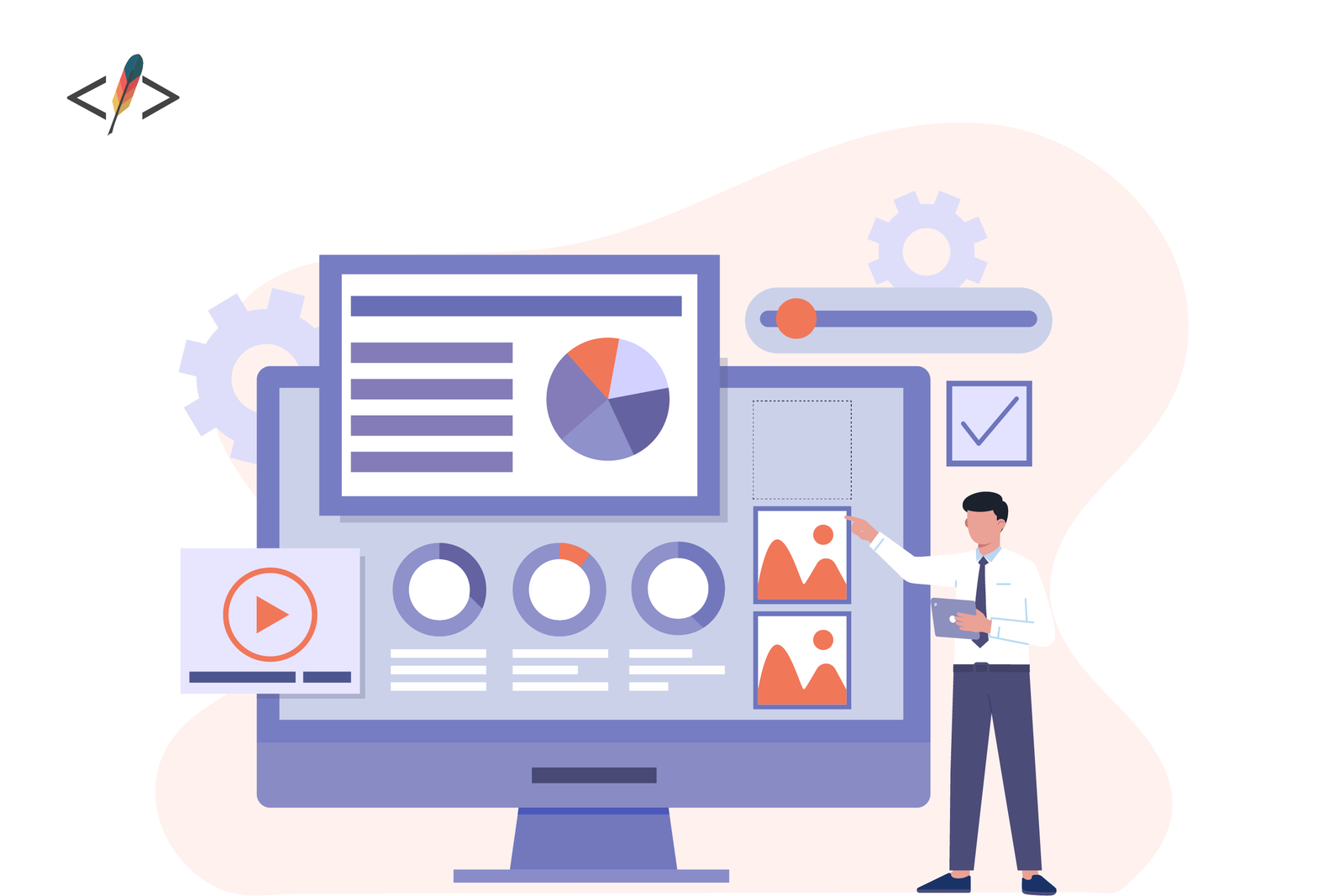Common Microsoft 365 Email Migration Mistakes
Ensure a smooth Microsoft 365 email migration with Codepoet. From comprehensive planning to end-user training and support, we help you avoid common mistakes, making the transition seamless for businesses of all sizes.
The Most Common Microsoft 365 Email Migration Mistakes We See (And How to Avoid Them)
Want a smooth Microsoft 365 email migration? Learn from these mistakes.
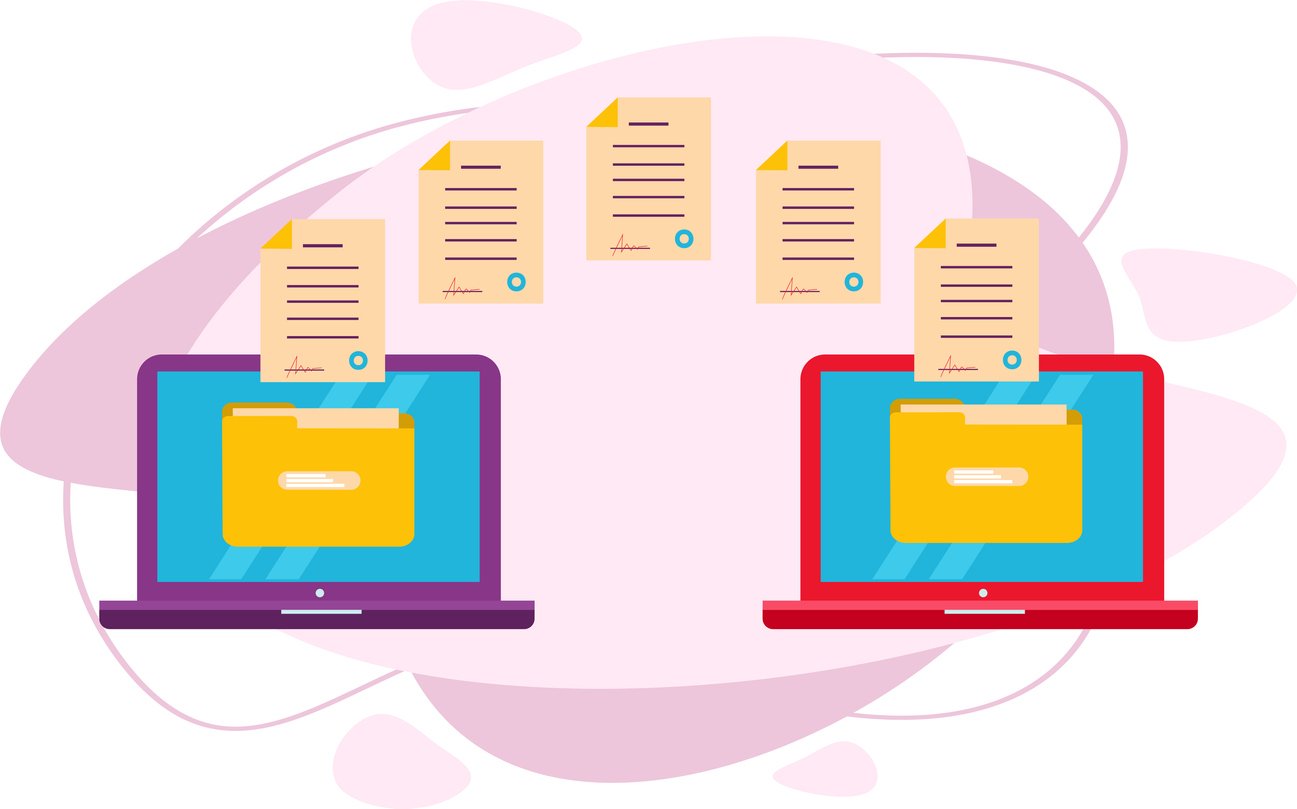
Once you’ve decided to use Microsoft 365 for your company’s email, it’s time to think about how you’ll handle the migration.
At Codepoet, we’ve helped small and large companies alike migrate thousands of users over to Microsoft’s solutions. I’ve noticed some patterns over the years — successful email migrations tend to avoid some common mistakes. Once you know what to look out for and how to avoid them, it’s much easier to pull off a successful migration with limited (or zero) hassle and interruption.
Migration Mistake #1: Not having a plan.
A thoughtful migration plan is essential for a smooth transition… Email isn’t something you want to mess with at random. This is the general framework and plan that we use when doing email migrations for clients:
- Set goals
- Discovery process
- Communicate with end users
- Assemble a team and allocate resources
- Complete essential pre-migration tasks
- Manage syncing and migration
- Prepare cutover
- Follow-up
(For a more detailed look at how we use this process in email migration projects, check out our Rackspace to Microsoft 365: Pre-Migration Guide & Checklist.)
Before committing to a plan of action, we start every email migration with a discovery process. Use this pre-planning phase to get a solid understanding of the current email environment and track down essential information like:
- Lists of all domain names used for email
- Domain registrar details
- DNS records
- An inventory of services and devices linked to the current email server
- The total user and data count for the migration
Basically, you need a comprehensive understanding of the current environment and how it works.
You should also analyze trends around how people use their email. For example, do they rely heavily on email history? Some organizations create new users and don’t copy over email history as part of a migration. This makes for a quicker migration but can be disorienting for users that rely on their history. It can be especially frustrating for people in departments like sales and compliance who rely on those features heavily. Understanding common use cases will help you determine resources and timelines.
The planning process can take a few weeks, depending on how fast you move, the size of your company, how many users you’re migrating, and other factors. You’ll likely save time in the long run, though.
Migration Mistake #2: Neglecting end-user training.
End-users make or break the success of a technology project, especially one as critical as an email migration. Still, it’s not uncommon for businesses to underestimate the importance of employee training. Don’t assume that it’ll be easy for every employee to dive right into Outlook. Microsoft’s tools may be popular, but they aren’t universal. Even experienced users can use an update on new features and functionalities.
Since end-users are responsible for performing steps during the cutover process, it’s essential to keep them in the loop. If you can deliver easy-to-follow documentation in advance they should be able to complete those steps with limited assistance. It’s a good idea to schedule a few reminders leading up to the migration, too.
It’s not just about providing videos, documentation, and other training content, either. Employees also need time to explore, set their workspace up, and learn the platform. Ideally, upper management will be proactive about helping employees carve out time to do these things.
Proper end-user training should reduce the volume of support tickets you receive as well, though it’s still wise to plan for more questions and requests for assistance in the days before and after a migration.
Migration Mistake #3: Not using resources for free technical support when it’s readily available.
In a perfect world, every migration to Microsoft 365 would be a smooth, hassle-free experience that could be accomplished using the built-in migration wizard, no specialized technical skills required.
There are certainly scenarios where this perfect reality exists, especially for smaller organizations. However, a general trend is that more users and more data equals more problems. What’s the magic number where complicated technical issues become more likely? There’s no single answer — every email environment is different. But, in general, Microsoft’s native migration tool, and other third-party migration tools, offer ease of use at the expense of limited flexibility, increased time required to migrate, and reduced error-handling capabilities for complex scenarios.
That’s why it’s worth talking to a Microsoft migration specialist before getting started. Whether you lack in-house IT resources or your internal tech staff need to focus on other priorities, a specialist can help you figure out the best way to switch from your current provider to Microsoft 365 with zero downtime and disruption.
Initial consultations are often free. At Codepoet, the migration itself is completely free, too. Your only costs are the per-user licensing fees for whichever M365 plan you choose. If you have questions or just want to schedule a quick chat to talk about your options, get in touch using this form.
Migrating to Microsoft 365 doesn’t have to be difficult
Migrating email can be frustrating, but there are ways to avoid common mistakes and make the whole process easier for the entire company.
If you take the time to build a thoughtful plan and educate end-users, you’ll already have a great foundation. From there, lean into whatever technical resources you have available, both in-house and outsourced. With any luck, the migration will go off without any errors and people can quickly get back to using their email.